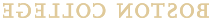Applying for Aid
Boston College awards need-based financial aid. You are eligible to apply for need-based aid if you are a U.S. citizen or permanent resident. We do not offer merit financial aid through this office.
How to Apply for Financial Aid
Priority Filing Dates
- Early Decision I: November 1
- Early Decision II: January 3
- Regular Decision: for Sept. Admission: Feb. 1; for Jan. Admission: Nov. 1
- Transfer: for Sept. Admission: Apr. 1; for Jan. Admission: Nov. 1
- WCAS: for Sept. Admission: Feb. 1; for Jan. Admission: Nov. 1
First, you must apply to Boston College. After you apply, BC Admission will send you an EagleID which is the number used to identify you in all BC systems.
The CSS Profile is an online application used by Boston College to award Institutional financial aid.
Boston College's Profile code is 3083
- Available online after October 1
- There is a fee associated with this application. Students are automatically considered for a fee waiver by the College Board. Boston College does not provide fee waivers. For more information on the fee waiver process and eligibility requirements, please visit cssprofile.collegeboard.org/fee-waivers.
- For more information on the CSS profile, please visit cssprofile.collegeboard.org/get-started
As a part of our file review process, Boston College requires all financial aid applicants to submit copies of their federal tax returns. Tax information is required from students and both biological/adopted parents.
Submit the following:
- a signed copy of student's 2023 federal or foreign tax return, including all schedules and W-2 statements
- a signed copy of your parents' 2023 federal or foreign tax return, including all schedules and W-2 statements
- If your biological/adopted parents are divorced, separated, or unmarried living separately, a signed copy of your noncustodial parent's 2023 federal or foreign tax return, including all schedules and W-2 statements
If you or your parent(s) are not required to file tax returns, an Income Tax Non-filer Verification Form should be submitted. A copy of the Income Tax Non-filer Verification Form for students and parents is located on the IDOC portal.
- copies of 2023 U.S. federal business tax returns (1065, 1120, 1120S) with K-1s and all schedules
- A copy of the business tax return is required for each business owned
- If you, your parent(s), or your noncustodial parent own all or a portion of a farm, please submit the Business/Farm supplement (BFS)
- The BFS must be submitted for each farm owned.
- If a question does not apply, note “N/A” in the space provided. Questions left blank will delay the review of your file.
If your biological parents are divorced, separated, or unmarried living separately, you must submit the Noncustodial Parent’s Profile through the CSS Profile website. Your noncustodial parent must complete every question on the Profile form.
- In addition to the Noncustodial Parent Profile, Boston College also requires the noncustodial parent signed copies of:
- 2023 federal or foreign tax return, including all schedules and W2
- 2023 business tax returns (1065, 1120, 1120S) for all businesses (if applicable)
If the whereabouts of your noncustodial parent are unknown, or if there are extenuating circumstances regarding your situation, please complete the Noncustodial Parent Waiver Petition available in the IDOC portal. Refusal of your noncustodial parent to provide information or support does not constitute a waiver.
Submit all financial aid documents using the CollegeBoard's IDOC service.
For more information on using this service, visit pages.collegeboard.org/idoc.
Upload Limitations and Restrictions
- File size is limited to 9 MB per document. If your document exceeds this size, consider the following:
- Do not use a camera to create images of the documents
- Do not attempt to upload color copies
- Use a lower resolution setting when scanning documents
- IDOC acceptable upload file types are .pdf, .tiff, and .jpeg format
- Password-protected documents cannot be accepted
If you experience any issues while attempting to upload your documents, please contact the Office of Student Services at 1-800-294-0294 or at studentservices@miyao2009.com.
Priority Filing Dates
- Early Decision I: November 1
- Early Decision II: January 3
- Regular Decision: for Sept. Admission: Feb. 1; for Jan. Admission: Nov. 1
- Transfer: for Sept. Admission: Apr. 1; for Jan. Admission: Nov. 1
- WCAS: for Sept. Admission: Feb. 1; for Jan. Admission: Nov. 1
First, you must apply to Boston College. After you apply, BC Admission will send you an EagleID which is the number used to identify you in all BC systems.
The CSS Profile is an online application used by Boston College to award Institutional financial aid.
Boston College's Profile code is 3083
- Available online after October 1
- There is a fee associated with this application. Students are automatically considered for a fee waiver by the College Board. Boston College does not provide fee waivers. For more information on the fee waiver process and eligibility requirements, please visit cssprofile.collegeboard.org/fee-waivers.
- For more information on the CSS profile, please visit cssprofile.collegeboard.org/get-started
As a part of our file review process, Boston College requires all financial aid applicants to submit copies of their federal tax returns. Tax information is required from students and both biological/adopted parents.
Submit the following:
- a signed copy of student's 2022 federal or foreign tax return, including all schedules and W-2 statements
- a signed copy of your parents' 2022 federal or foreign tax return, including all schedules and W-2 statements
- If your biological/adopted parents are divorced, separated, or unmarried living separately, a signed copy of your noncustodial parent's 2022 federal or foreign tax return, including all schedules and W-2 statements
If you or your parent(s) are not required to file tax returns, an Income Tax Non-filer Verification Form should be submitted. A copy of the Income Tax Non-filer Verification Form for students and parents is located on the IDOC portal.
- copies of 2022 U.S. federal business tax returns (1065, 1120, 1120S) with K-1s and all schedules
- A copy of the business tax return is required for each business owned
- If you, your parent(s), or your noncustodial parent own all or a portion of a farm, please submit the Business/Farm supplement (BFS)
- The BFS must be submitted for each farm owned.
- If a question does not apply, note “N/A” in the space provided. Questions left blank will delay the review of your file.
If your biological parents are divorced, separated, or unmarried living separately, you must submit the Noncustodial Parent’s Profile through the CSS Profile website. Your noncustodial parent must complete every question on the Profile form.
- In addition to the Noncustodial Parent Profile, Boston College also requires the noncustodial parent signed copies of:
- 2022 federal or foreign tax return, including all schedules and W2
- 2022 business tax returns (1065, 1120, 1120S) for all businesses (if applicable)
If the whereabouts of your noncustodial parent are unknown, or if there are extenuating circumstances regarding your situation, please complete the Noncustodial Parent Waiver Petition available in the IDOC portal. Refusal of your noncustodial parent to provide information or support does not constitute a waiver.
Submit all financial aid documents using the CollegeBoard's IDOC service.
For more information on using this service, visit pages.collegeboard.org/idoc.
Upload Limitations and Restrictions
- File size is limited to 9 MB per document. If your document exceeds this size, consider the following:
- Do not use a camera to create images of the documents
- Do not attempt to upload color copies
- Use a lower resolution setting when scanning documents
- IDOC acceptable upload file types are .pdf, .tiff, and .jpeg format
- Password-protected documents cannot be accepted
If you experience any issues while attempting to upload your documents, please contact the Office of Student Services at 1-800-294-0294 or at studentservices@miyao2009.com.
The Priority Filing Dates for all items is March 1.
As a part of our file review process, Boston College requires all financial aid applicants to submit copies of their federal tax returns. Tax information is required from students and both biological/adopted parents.
Submit the following:
- a signed copy of student's 2023 federal or foreign tax return, including all schedules and W-2 statements
- a signed copy of your parents' 2023 federal or foreign tax return, including all schedules and W-2 statements
- If your biological/adopted parents are divorced, separated, or unmarried living separately, a signed copy of your noncustodial parent's 2023 federal or foreign tax return, including all schedules and W-2 statements
If you or your parent(s) are not required to file tax returns, an Income Tax Non-filer Verification Form should be submitted. A copy of the Income Tax Non-filer Verification Form for students and parents is located at the Financial Aid Forms page.
- Copies of 2023 U.S. federal business tax returns (1065, 1120, 1120S) with K-1s and all schedules
- A copy of the business tax return is required for each business owned
- If you, your parent(s), or your noncustodial parent own all or a portion of a farm, please submit the Business/Farm supplement (BFS)
- The BFS must be submitted for each farm owned.
- If a question does not apply, note “N/A” in the space provided. Questions left blank will delay the review of your file.
If your biological parents are divorced, separated, or unmarried living separately, you must submit the Noncustodial Parent’s Statement (NCPS). Your noncustodial parent must complete every question on the NCPS form.
- If a question does not apply, note “N/A” in the space provided. Questions left blank will delay the review of your file. Any special circumstances should be addressed in writing and include your name and Eagle ID Number.
Submit all required documents to enh8.miyao2009.com/finaidupload.
Please note that it will take 48–72 hours for your documents to be added to your financial aid file.
Please remember to write your assigned Eagle ID Number on every page of all documents you submit.
Upload Limitations and Restrictions
- File size is limited to 5 MB per document. If your document exceeds this size, consider the following:
- Do not use a camera to create images of the documents
- Do not attempt to upload color copies
- Use a lower resolution setting when scanning documents
- Word documents, Excel spreadsheets, and .tiff documents are not acceptable. Conversion options are usually available for any file type that is not in an accepted file format.
- Password-protected documents cannot be accepted
If you experience any issues while attempting to upload your documents, please contact the Office of Student Services at 1-800-294-0294 or at studentservices@miyao2009.com.
The Priority Filing Dates for all items is April 1.
As a part of our file review process, Boston College requires all financial aid applicants to submit copies of their federal tax returns. Tax information is required from students and both biological/adopted parents.
Submit the following:
- a signed copy of student's 2022 federal or foreign tax return, including all schedules and W-2 statements
- a signed copy of your parents' 2022 federal or foreign tax return, including all schedules and W-2 statements
- If your biological/adopted parents are divorced, separated, or unmarried living separately, a signed copy of your noncustodial parent's 2022 federal or foreign tax return, including all schedules and W-2 statements
If you or your parent(s) are not required to file tax returns, an Income Tax Non-filer Verification Form should be submitted. A copy of the Income Tax Non-filer Verification Form for students and parents is located at the Financial Aid Forms page.
- copies of 2022 U.S. federal business tax returns (1065, 1120, 1120S) with K-1s and all schedules
- A copy of the business tax return is required for each business owned
- If you, your parent(s), or your noncustodial parent own all or a portion of a farm, please submit the Business/Farm supplement (BFS)
- The BFS must be submitted for each farm owned.
- If a question does not apply, note “N/A” in the space provided. Questions left blank will delay the review of your file.
If your biological parents are divorced, separated, or unmarried living separately, you must submit the Noncustodial Parent’s Statement (NCPS). Your noncustodial parent must complete every question on the NCPS form.
- If a question does not apply, note “N/A” in the space provided. Questions left blank will delay the review of your file. Any special circumstances should be addressed in writing and include your name and Eagle ID Number.
Submit all required documents to enh8.miyao2009.com/finaidupload.
Please note that it will take 48–72 hours for your documents to be added to your financial aid file.
Please remember to write your assigned Eagle ID Number on every page of all documents you submit.
Upload Limitations and Restrictions
- File size is limited to 5 MB per document. If your document exceeds this size, consider the following:
- Do not use a camera to create images of the documents
- Do not attempt to upload color copies
- Use a lower resolution setting when scanning documents
- Word documents, Excel spreadsheets, and .tiff documents are not acceptable. Conversion options are usually available for any file type that is not in an accepted file format.
- Password-protected documents cannot be accepted
If you experience any issues while attempting to upload your documents, please contact the Office of Student Services at 1-800-294-0294 or at studentservices@miyao2009.com.
Priority Filing Dates
For September Enrollment
Submission Deadline
April 1
Award Notification
Late June
For September Enrollment
Submission Deadline
November 1
Award Notification
Mid-December
For September Enrollment
Submission Deadline
January 3
Award Notification
Mid-February
For September Enrollment
Submission Deadline
February 1
Award Notification
Late March
For January Enrollment
Submission Deadline
November 1
Award Notification
Rolling
For September Enrollment
Submission Deadline
April 1
Award Notification
Rolling
For January Enrollment
Submission Deadline
November 1
Award Notification
Rolling
For September Enrollment
Submission Deadline
February 1
Award Notification
Rolling
For January Enrollment
Submission Deadline
November 1
Award Notification
Rolling
Boston College is committed to providing information in a manner that is accessible to all. If you are in need of a printed copy of the material presented on this web page, please contact the Office of Student Services.
Your Unique Situation
PrintDivorced or Separated Parents
Boston College believes that the primary responsibility for educational expenses lies with the student and the family. Therefore, both biological parents must submit financial information in order to establish a student’s eligibility for financial aid.
For exact details on what you need to submit, visit enh8.miyao2009.com/finaidapp.
If the whereabouts of your noncustodial parent are unknown, or if there are extenuating circumstances regarding your situation, please complete the Noncustodial Parent Waiver Petition. Please provide supporting documentation from a third party. Requests without supporting documentation will not be reviewed. Refusal of your noncustodial parent to provide information or support does not constitute a waiver.
Please note that Boston College will also accept the Noncustodial PROFILE Waiver Request made available to incoming students by the College Board.
All information is kept strictly confidential, unless a signed release is provided authorizing the sharing of information between all parties.
Independent Students
A student is considered federally independent if any of the following apply:
- 24 years old
- married
- serving on active duty in the US Armed Forces
- a veteran
- a parent with dependents
- an emancipated minor
- homeless
- assigned a legal guardian before the age of 18
For institutional aid purposes, all undergraduates at Boston College are considered dependent. We will only consider students independent in extreme circumstances. The student should submit a letter appealing dependency status to the Office of Student Services. The appeal letter should outline the student's relationship with his/her parents. We also require a letter from a third-party (counselor, teacher, social worker, lawyer for example) in support of the claim.
Special Circumstances
Our goal is to accurately determine your family’s ability to contribute toward your education and to provide the most appropriate need-based financial aid package; taking into consideration all application materials provided to the financial aid office. You may request a secondary review of your financial aid package at any time due to a change in your family’s circumstances. Information presented in your appeal should be either new information or information that has changed significantly from your initial application materials.
Please submit a detailed letter of explanation regarding your special circumstances, along with the Financial Aid Appeal Form and all other applicable documentation listed on the appeal form, as it pertains to your specific circumstances. Additional documentation may include (but is not limited to): tax returns, paystubs, termination letter, severance letter, death certificate, medical bills, receipts, and information about unemployment compensation, Social Security and/or disability benefits.
Special Circumstances do include the following:
- Loss of employment
- Extraordinary unreimbursed medical expenses
- One-time income received (from capital gain or distribution, etc.)
- Death of parent
Special Circumstances do not include the following:
- Student or parent(s) who does not wish to borrow to cover educational expenses
- Parent(s) refusal to contribute to educational expenses
- Parent(s) payment of student loans for older sibling
- Expenses such as credit card debt, wedding expenses, sports, enrichment activities, etc.
Financial Aid Appeals are reviewed within ten business days by a committee. Additional processing time may be needed if more information is required. If additional financial aid is offered, the student will receive a revised Financial Aid Award Letter. If additional financial aid is not offered, the student and/or parent(s) will receive notification of the appeal denial or postponement (if applicable).
Summer Financial Aid
Financial aid for Boston College's summer sessions is limited. Federal Direct Loans, Pell Grants, and private educational loans are the only sources of funding available for summer enrollment.
To be considered for any Federal financial aid, all students must be at least half-time (6 credits) in a degree program and must have completed Boston College's financial aid application process.
Pell Grant
Federal Pell Grants are awarded to students demonstrating substantial financial eligibility, based on information submitted on the Free Application for Federal Student Aid (FAFSA). Students who were enrolled full time for both fall and spring semester and received their maximum Pell award during the academic year are eligible for an additional Pell Grant in the summer. Eligible students "shall" be awarded up to one and one-half Federal Pell Grants (i.e., 150 percent of the student's scheduled award) during a single award year. The student must be enrolled on at least a half-time basis in the payment period during which the additional Pell Grant funds are received. All Pell Grant funds received must be counted towards the student's overall lifetime eligibility limits. Please contact your financial aid advisor for additional details. Other Federal and state grants are generally not available for summer enrollment. For more information on Federal Pell Grants, visit the Types of Financial Aid web page.
Work-Study
A student interested in Summer Work-Study should complete the Summer Work-Study Application.
Loans
A student may be eligible to borrow the Federal Direct Loan for the summer term if the student did not borrow all of his/her annual loan limit during the prior academic year or will not be borrowing the annual loan limit for the coming academic year due to attendance for only one semester. In addition, a student is eligible to borrow if the summer term is the student's final enrollment period. Students must also be enrolled at least half-time (six credit hours) over the course of both summer sessions to be eligible. For more information on Federal Direct Loans, visit the Types of Financial Aid web page.
Students are encouraged to monitor your financial aid status online before contacting Student Services. The following financial aid information is available online:
- Financial aid application document status
- Financial aid award status
- View your financial aid award
- Adjust your financial aid award
- Report outside scholarships
- Financial aid award history
How to Check the Status of Your Financial Aid Application
To check the status of your financial aid application you will need to complete the following steps:
- Go to miyao2009.com/finaidapp.
- Enter your Eagle ID and date of birth (mm/dd/yyyy).
- Click Submit.
- Select the award year to view the status of your financial aid documents.
If you have any questions, you may contact the Office of Student Services at (800) 294-0294, studentservices@miyao2009.com, or visit our location in Lyons Hall.
To check the status of your financial aid application you will need to complete the following steps:
- Log into the Agora Portal.
- Scroll down to the "Student Financial Services" tab.
- Click on "Application Status."
- Select the award year to view the status of your financial aid documents.
If you have any questions, you may contact the Office of Student Services at (800) 294-0294, studentservices@miyao2009.com, or visit our location Lyons Hall.
How to Check Your Financial Aid Award Information
Financial aid awards are released in the BC Applicant Status Portal. If you have trouble accessing your portal, please contact Undergraduate Admission at (617) 552-3100 or bcapplicant@miyao2009.com.
To view your financial aid award information you will need to complete the following steps:
- Log into your BC Applicant Status Portal.
- Scroll down and select the "Check Your Financial Aid Status" dropdown.
- Follow the steps provided to view your financial aid award information.
If you have questions about your financial aid award, you may contact the Office of Student Services at (800) 294-0294, studentservices@miyao2009.com, or visit our location in Lyons Hall.
To view your financial aid award information you will need to perform the following steps:
- Log into the Agora Portal.
- Scroll down to the "Student Financial Services" tab.
- Click on "Financial Aid Award Notification."
- Select the Academic Year Period in the dropdown menu.
- Your financial aid award details will then appear, which includes residential status, cost of attendance, scheduled graduation term, and award file status.
If you have any questions, you may contact the Office of Student Services at (800) 294-0294, studentservices@miyao2009.com, or visit our location in Lyons Hall.